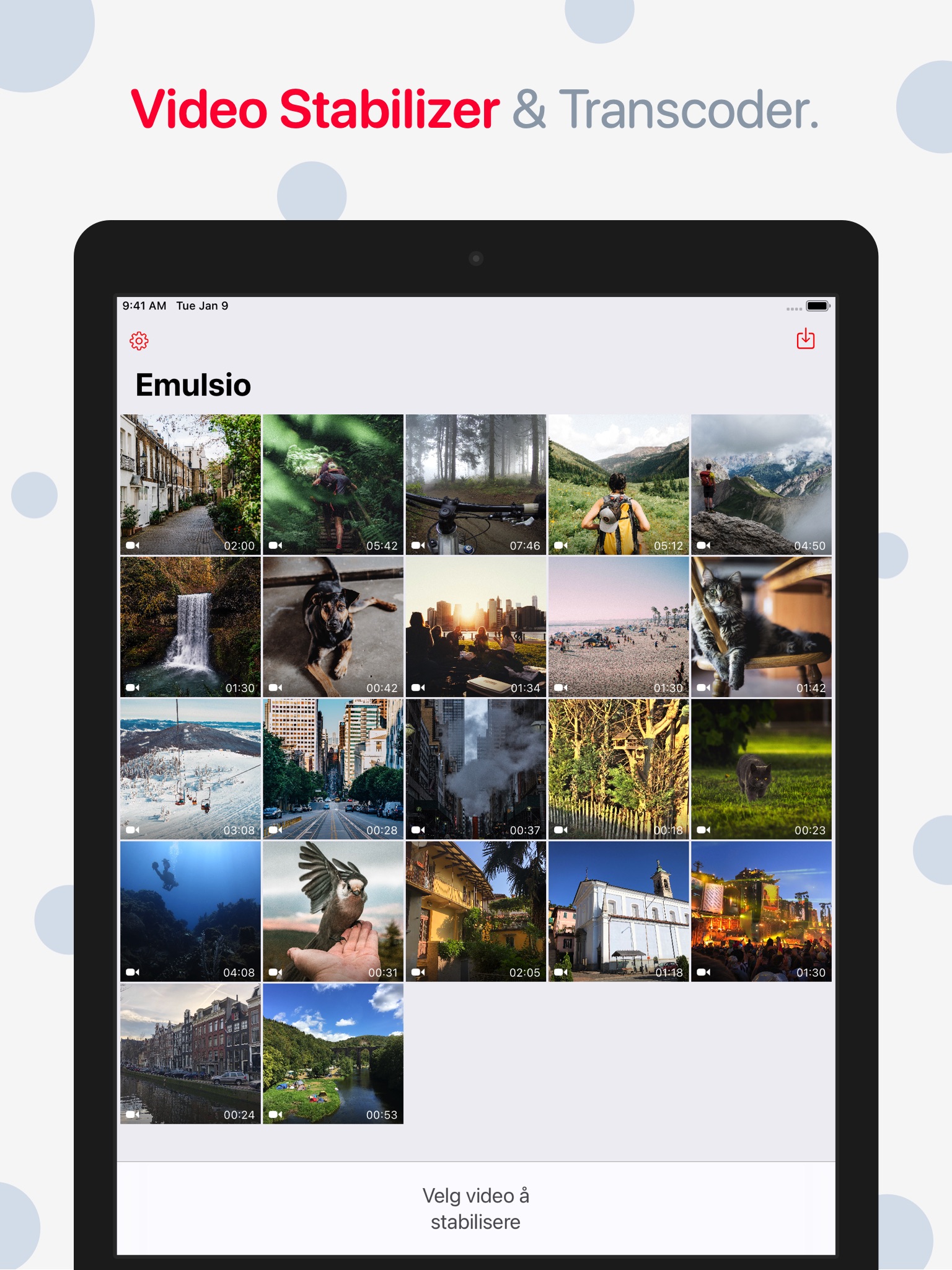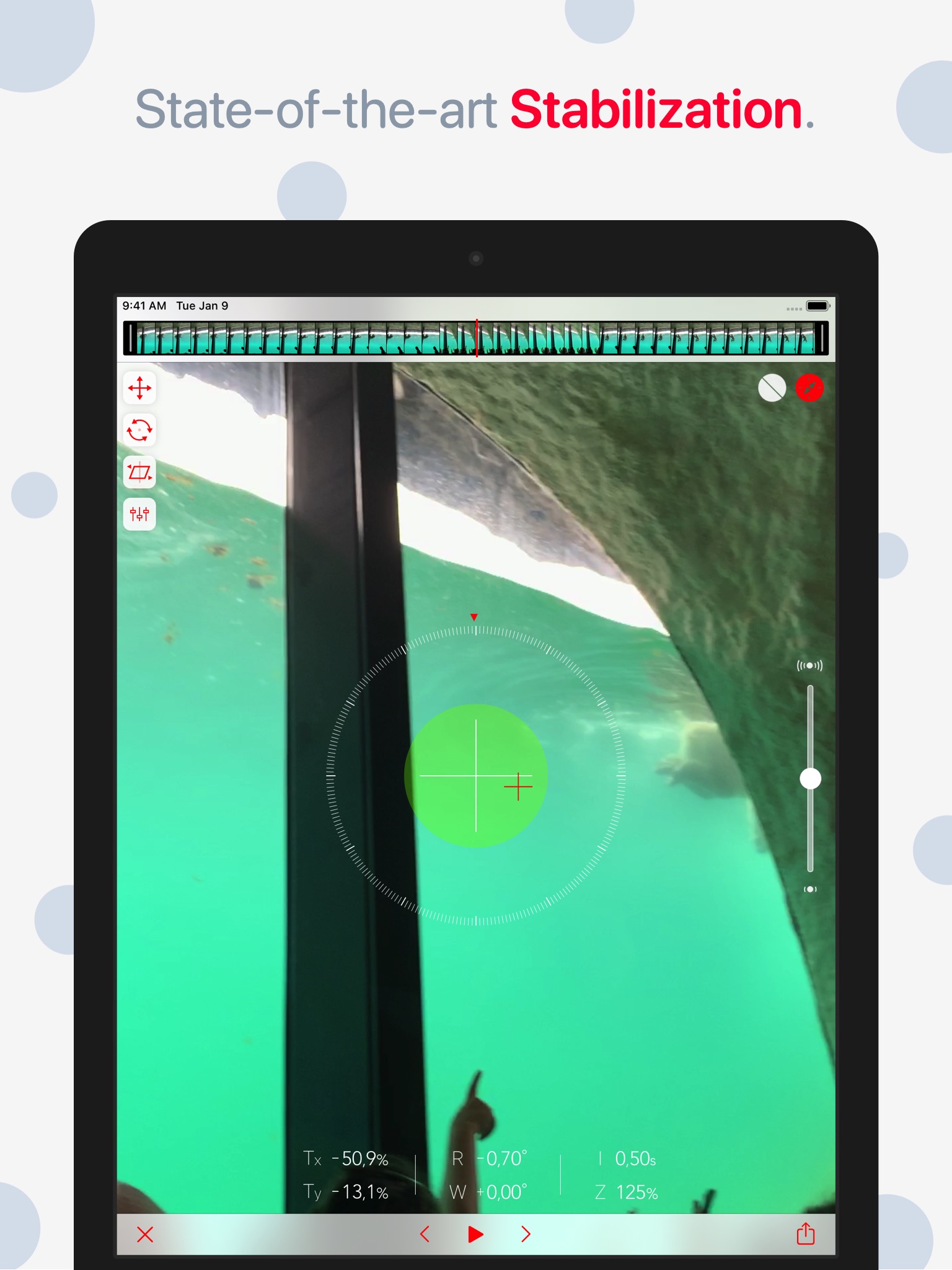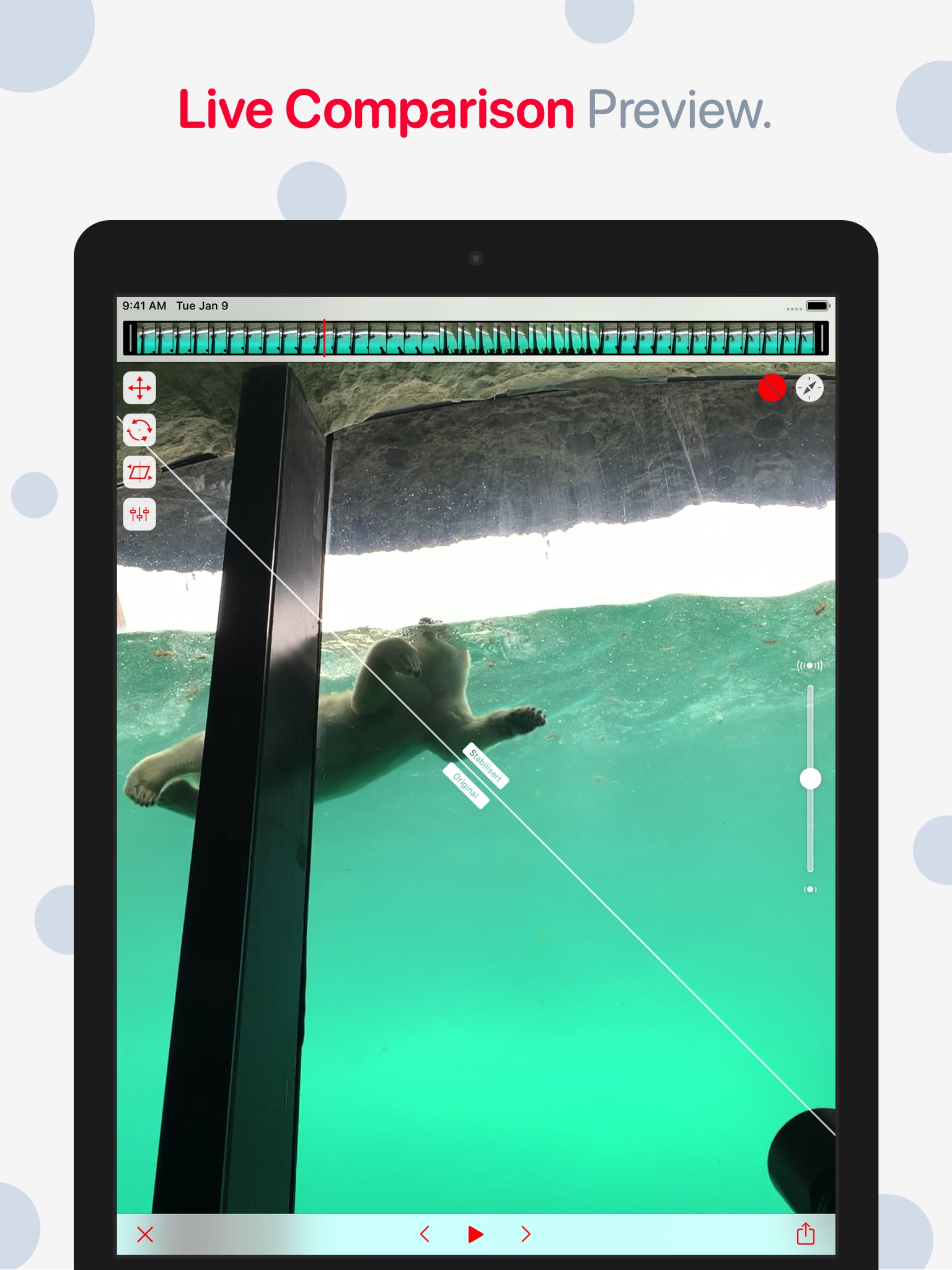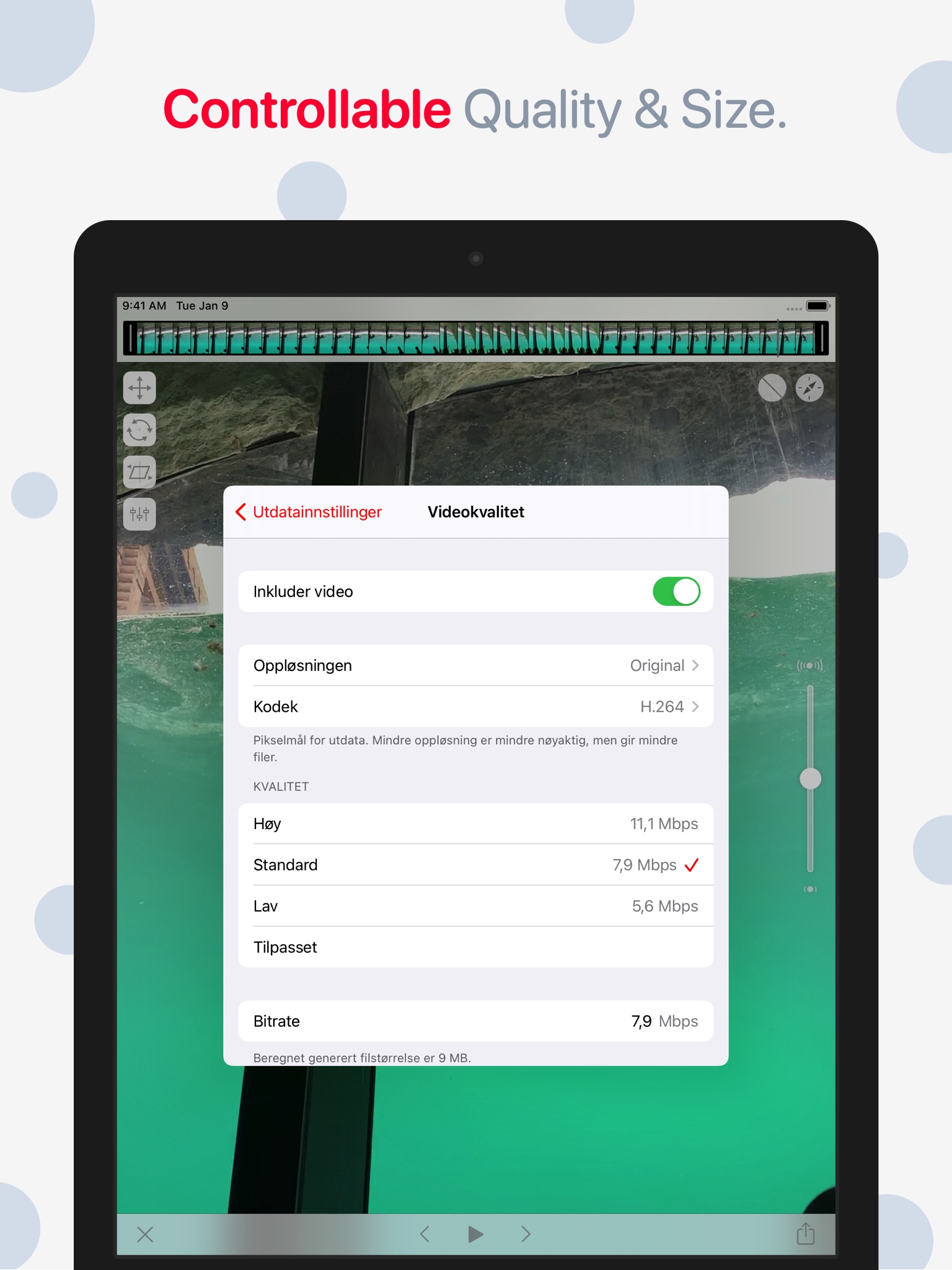Emulsio 4 › Video Stabilizer app for iPhone and iPad
** Macworld Conference ‘Best of Show’ winner **
Want to make your videos smoother and more professional? Emulsio is a video editing application that automatically removes camera shake, and lets you make cinematic motion just like professional movie editors. Emulsio lets you use advanced stabilization techniques, adjust the stabilizer strength, preview the result within the app, and even view a before/after video comparison. You can also trim or cut any part of the video. Emulsio is a must-have for all movie makers!
Emulsio can be tried out for free and the watermark can be removed through an in-app purchase. Available on iPhone, iPad, and Mac.
KEY FEATURES
• Import any video from your album or any compatible video file.
• Choose the stabilization strength necessary to efficiently remove distracting camera vibrations.
• Compensate horizontal, vertical and rotational camera motion, as well as rolling shutter distortion. Besides, Emulsio can handle black borders by momentarily decreasing stabilization strength.
• Assess stabilizer effect and settings by playing both the original and stabilized videos simultaneously.
• Remove any part of the video. This is a non-destructive process, you can always change your mind until final export.
• HDR video handling: HDR videos can be processed and exported with their full dynamic range. HLG & PQ transfer functions are available
• Export the stabilized video to any compatible application (Mail, Messages, Facebook, Dropbox, Evernote, iMovie,…).
• Fully exposed video encoder: format (mov, mp4, m4a), codec (H.264, HEVC), quality/bitrate, resolution to customize output (smaller size or better quality).
• Transcode videos: skip the stabilizer and just use the transcoding feature to export to a small file size using a more optimized codec.
• Very fast video processing on your iPhone or iPad. No Internet connection required.
• Support for high-speed videos (up to 240 FPS) which preserve their frame rate after export.
• Modern OS features: import and export of HEVC (compatible devices only), Drag & Drop, Peek & Pop, modern video access (browsing & searching).
• Pro Pack or Pro Plan: HDR video handling, better accuracy for 4K videos, improved correction of rolling shutter distortion including third party sensor calibration, and removal of the watermark.
PRICING
You can unlock all features either through Pro Pack, a one-time purchase, or through Pro Plan, an affordable subscription. Pro Pack upgrade pricing is also available if you own a previous version.
HELP & FEEDBACK
Visit creaceed.com/emulsio for more information. Send your questions and feedback to [email protected]
Terms of Use: https://creaceed.com/terms
Privacy Policy: https://creaceed.com/privacy
Pros and cons of Emulsio 4 › Video Stabilizer app for iPhone and iPad
Emulsio 4 › Video Stabilizer app good for
I took a very shaky video taken while walking and ran it through this app and the video went from unwatchable to very watchable. It wasnt perfect but I dont expect it to be on a video as shaky as it was.
I find it best to use on 1.0 setting just to get rid of the jitter. I dont like the higher settings where it tries to compensate for all motion.
This app has never crashed for me. It works great.
Thanks
iPhone 4 v 4.2.1
Great app, does what its advertised to do. The concept behind this is to crop your image while the app picks stabilization points to track.
The problem is you cant set your own stabilization points to track. This would help if you have a focal point in your video. Also if you have major shakes in your video the movie will go beyond the bounds and display black borders.
For an update I would suggest have user tracking points and the ability to fade between tracking on/off
For those that are dunce, this is recommended for those subtle shots where you want to display a vista. Not even professional tracking software will fix your drunken shaky cam videos.
Works well, does what it advertises. Be sure to tweak the amount of stabilization since its a little high by default.
If you are consciously trying to make a very stable video during recording it always looks shaky and jittery when you watch it full screen on pc. This app can clean up and smooth those videos and do a decent job of it. However the quality suffers, so for video where visual quality doesnt matter, this can improve the overall look by smoothing the shakes out. You will have to play with the settings and reduce the stabilization strength so that black bars dont appear when you pan.
I prefer my slightly shakier full quality videos in most cases.
I didnt like earlier versions of the app but version 2.0 is excellent. The stabilization results are much better than they were before so a definite buy.
Decent app to stabilize panning shots and generic handheld shots. Not nearly as useful for other types of applications and it would be nice to have a few more features but overall its the best app of its kind on the iPad at the moment.
Some bad moments
Unlike the last reviewer I was able to get this app to complete the process. Unfortunately it doesnt do a very good job. What can you expect for 3 bucks you ask. It did take some of the smaller shake out but any kind of pan or serious movement throws it all out of whack. Potential is there and I hope it gets better.
The "stabilized" videos are next to useless. They look "wavy" and if you move the camera to the sides while filming (say youre panning the image), welcome to Black Border Central.
Wish I could get a refund.
Not in full HD like you recorded it. No other editing options. Trimming at least would have been nice.
Im appalled that my video now has your company logo and reads "stabilized by..." on it. I can never get this back.
This app functions well. The great disappointment is that the Emulsion logo is placed on your videos! So if youre editing a home movie you will see their company logo. Id be happy to pay to have full functionality and NO logo. Try it out, but use it only on videos you dont wish to ruin.
It does a go job of stabilization with a Gopro video. I would love this app if only I could buy the pro pack with no watermark. Its just not available.
Usually Emulsio 4 › Video Stabilizer iOS app used & searched for
gopro camera,
viberation,
and other. So, download free Emulsio 4 › Video Stabilizer .ipa to run this nice iOS application on iPhone and iPad.